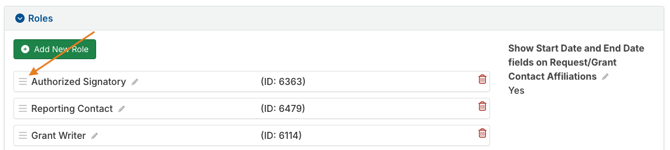Contacts
Add a new contact or relate an existing contact with an organization or request.
An existing contact in the site or a new contact can be added to an organization or request record. Their role with the organization or request can be documented.
Add a Contact
Add a contact to an organization or a request. On a payment record, an existing organization or request contact can also be set as the payment contact.
Add an Organization Contact
- Navigate to the organization record.
- Click the Contacts tab.
- Click Add New Contact to This Organization.

- Complete the applicable fields, and then click Save.
- Search All Contacts - Enter and select an existing contact in the site, or select Add New and enter the applicable fields.
- Email Type - Select the email type for the email address entered. See the Manage Contact Settings section for details on configuring the available email types.
- Primary Contact - Check the box to make this contact the primary contact for the organization. If a primary contact is already set, that information is displayed below the checkbox for reference.
- Add Organization Role Details - Optionally select the contact’s role at the organization. While the Title field is also available to record the contact's specific title, the organization role offers additional visibility and functionality throughout the site. See the Manage Contact Settings section for details on configuring the available roles.
- A start and end date can be configured for the role. If no dates are configured, the contact is considered to be currently in this role.
- A conflict of interest can be recorded for the contact in this role by selecting Yes. Details are available in the Organization or Request Conflict of Interest section.


The contact now appears in the list of organization contacts.
- Click the double arrow icon to view the contact details or manage the contact. Manage Contacts contains more information.
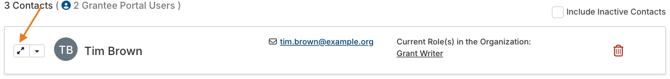
- The contact’s current role(s) at the organization are displayed according to the dates configured for the roles.

A new contact can also be added to an organization from the quick navigation menu. The primary organization with which the contact is related must be selected when adding the contact.
- Click the plus icon in the quick navigation menu.
- Click Contact.

- Complete the applicable fields, and then click Save.

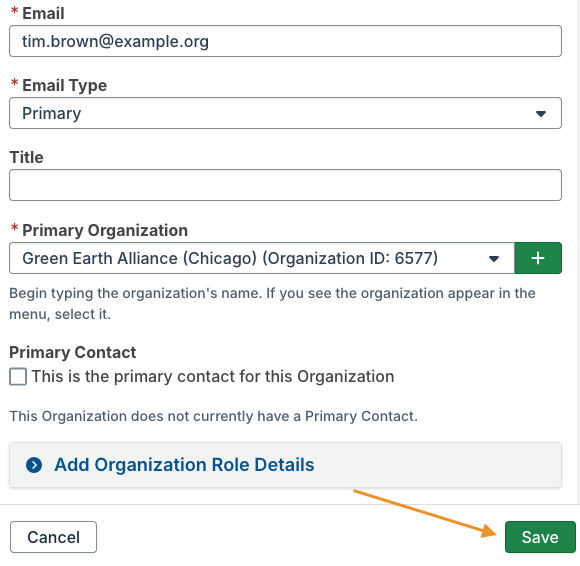
Add a Request Contact
- Navigate to the request record.
- Click the Contacts tab.
- Click Add New Contact to This Request.

- Complete the applicable fields, and then click Save.
- Under Find a Contact, click Select an Organization Contact to choose an existing organization contact to add to this request, or click Search All Contacts to choose an existing contact in the site that is not associated with the organization or to add a new contact.
- Organization Contacts - If selecting an organization contact, select them from the dropdown.
- Search All Contacts - Enter and select an existing contact in the site, or select Add New and enter the applicable fields.
- Email Type - Select the email type for the email address entered. See the Manage Contact Settings section for details on configuring the available email types.
- Primary Contact - Check the box to make this contact the primary contact for the request. If a primary contact is already set, that information is displayed below the checkbox for reference.
- Add Request Role Details - Optionally select the contact’s role related to the request. While the Title field is also available to record the contact's specific title, the request role offers additional visibility and functionality throughout the site. See the Manage Contact Settings section for details on configuring the available roles.
- A start and end date can be configured for the role. If no dates are configured, the contact is considered to be currently in this role.
- A conflict of interest can be recorded for the contact in this role by selecting Yes. Details are available in the Organization or Request Conflict of Interest section.
- Organization Contact - If this contact is not already associated with the organization, this option appears. Check the box to add the contact as an organization contact. The Add an Organization Contact section above contains details on the Organization Role Details fields.

The contact now appears in the list of request contacts.
- Click the double arrow icon to view the contact details or manage the contact. Manage Contacts contains more information.
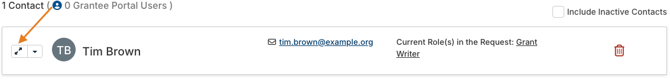
- The contact’s current role(s) related to the request are displayed according to the dates configured for the roles.

Add a Payment Contact
An existing organization or request contact can also be added as a payment contact for a request payment.
- Navigate to the payment record.
- Click the Overview tab.
- In the Payee section, click the pencil icon next to Payment Contact.

- Select the contact from the dropdown, and then click Save.

Organization or Request Conflict of Interest
When adding or editing an organization or request role for a contact, a conflict of interest can be recorded. The Conflict of Interest field is available when creating search criteria for applicable super searches and as a list view column.
When a conflict of interest is recorded for a contact’s current organization role, a warning icon appears in multiple locations, including the following:
- The Organizations & Requests tab of the contact record.

- The Contacts tab of the organization record.

- The Contacts tab of any requests for the organization.

- The contact is also added to the Organization Conflicts of Interest list in the Contacts tab for any requests for the organization.

- The contact is also added to the Organization Conflicts of Interest list in the Contacts tab for any requests for the organization.
When a conflict of interest is recorded for a contact’s current request role, a warning icon appears in multiple locations, including the following:
- The Organizations & Requests tab of the contact record.

- The Contacts tab of the organization record, if the role is related to a request in a Planning or Pending disposition.

- The Contacts tab of the request record.

Manage Contact Settings
The available address, email, and phone types for contact information can be managed in Admin Tools & Settings. The available roles when selecting organization or request roles can also be managed here.
Contact roles are meant to document broader categories of relationships with an organization or request. These roles are not meant to document a contact's specific job title. For example, a contact role of Leadership could be used for contacts who have titles such as Executive Director or Chief Executive Officer. A separate Title field is available on the contact record.
- Click the gear icon in the quick navigation menu.
- Click Contacts.

- Click a section to expand the options.
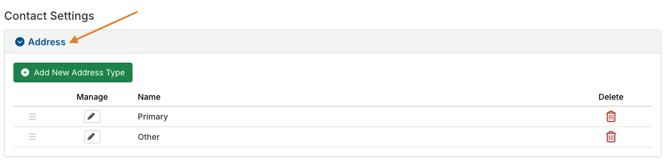
Manage the available address, email, or phone types.
- Click Add New Address Type, Add New Email Type, or Add New Phone Type to add a new type.
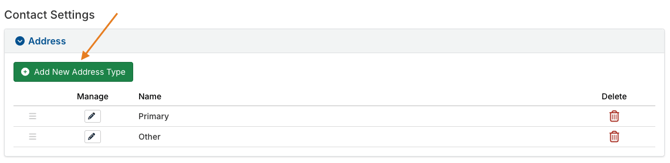
- Click the pencil icon next to an existing type to edit it.
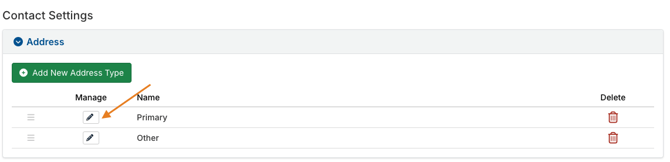
- Click the trash can icon next to an existing type to delete it.
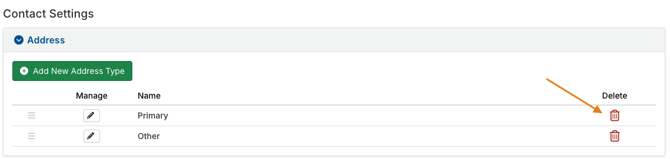
- Drag and drop a type into the desired order in the list. This order is reflected in the dropdown when selecting an address, email, or phone type for a contact.
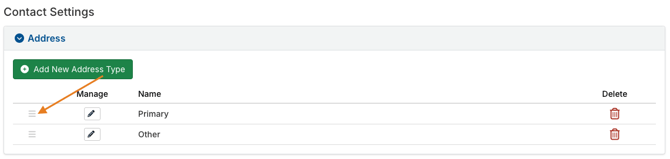
Manage the available organization and request contact roles.
- Click Add New Role to add a new role.
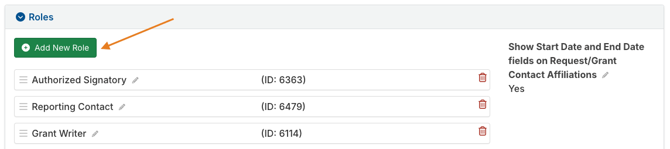
- Click the pencil icon next to an existing role to edit it.
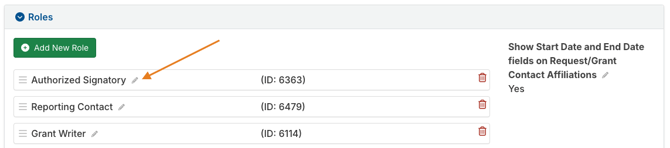
- Click the trash can icon next to an existing role to delete it.
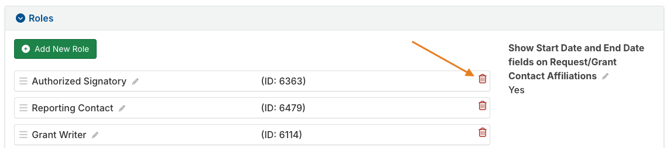
- Drag and drop a role into the desired order in the list. This order is reflected in the dropdown when selecting a role for a contact.