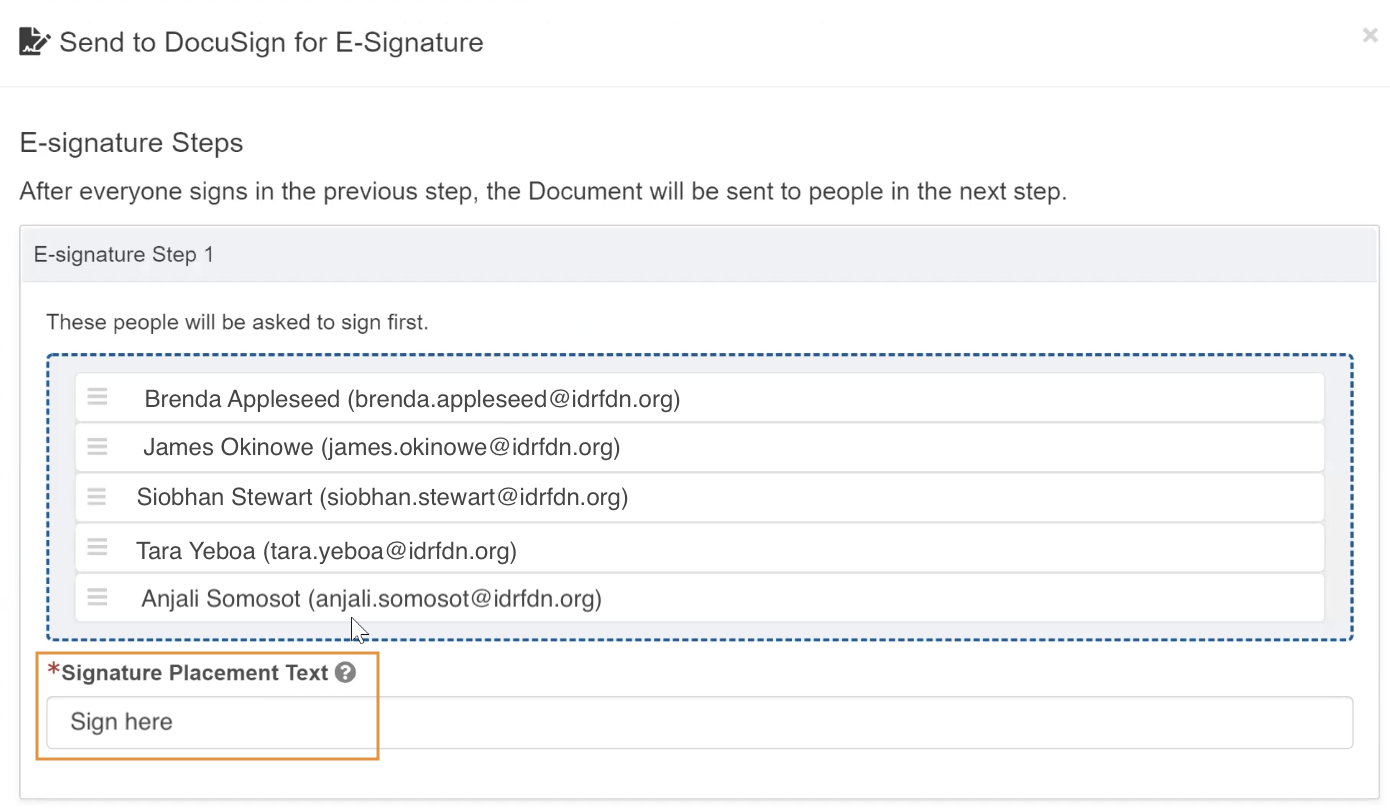Configuring and Using Default E-Signature Text with the DocuSign Integration
Users can configure default e-signature text for the DocuSign integration to customize where e-signature signing steps appear (following specific text) in a document.
If DocuSign is enabled, default signature placement text can be configured for each default e-signature step in Settings > E-Signature.
The default signature placement text, configured below for an E-Signature step, will signal the system to add a signature box following this text in an E-Signature document. Users in the relevant E-Signature step will be asked to sign where the signature placement text appears in the document. 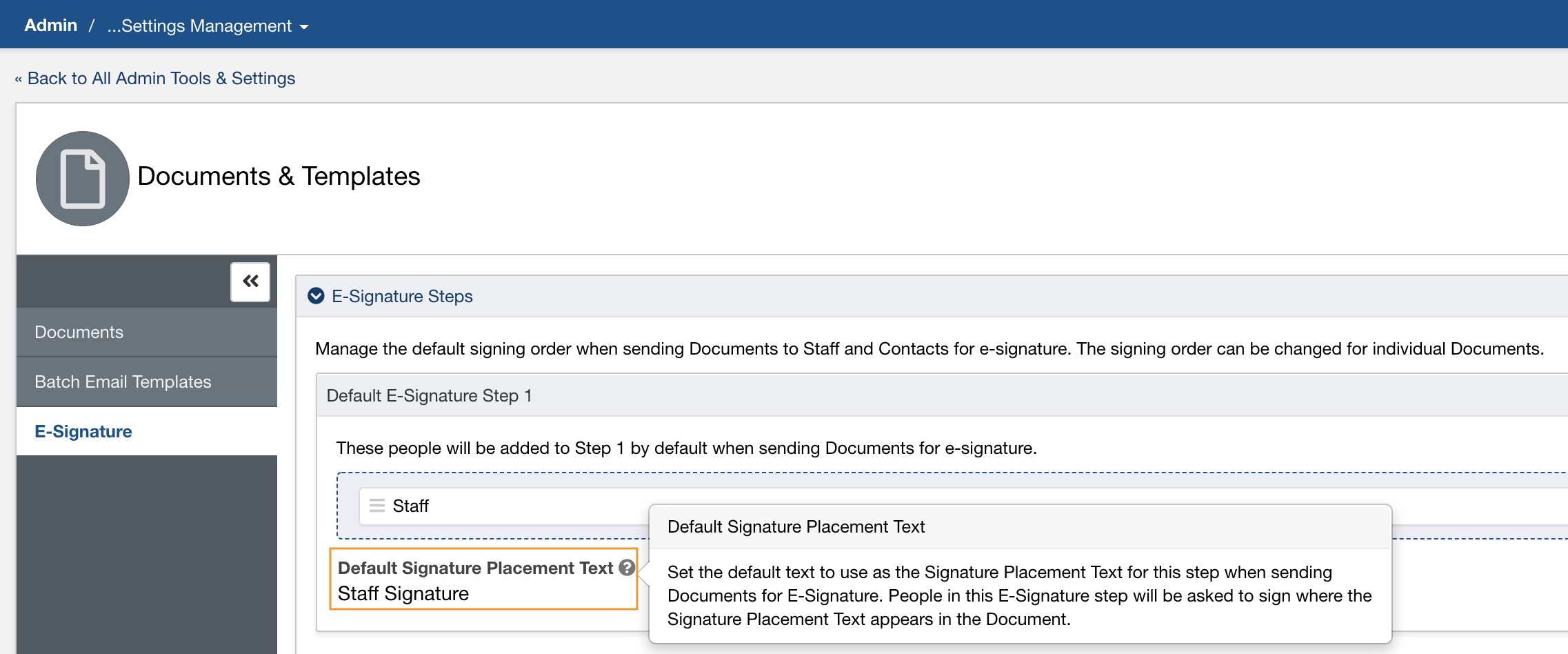
Default signature placement text can be configured individually for the first three E-Signature steps, with the option to configure text for all following E-Signature steps.
Please note that before being configured, the default signature placement text is set by default to "Sign here."
When sending a document to DocuSign for E-Signature, users can customize the E-Signature placement text if they want to use different text than the default.
In the "Send Document for E-Signature" modal, after adding all signers, users can replace the default text with custom text for each E-Signature step. This functionality can also be used to customize signature placement text for E-Signature Steps 4+, since these all have the same default text.