External Reviewer Portal and Form Setup
Add and edit a review form to be used when reviewing an application form. Configure external reviewer portal settings.
The external reviewer portal is available as an add-on to all subscriptions.
Before assigning reviewers to applications, one or more review forms must be created for the application form in Admin Tools & Settings. This makes the review forms available to add to specific applications, and reviewers can then be assigned to complete a review form for those applications.
Settings for the external reviewer portal are also managed in Admin Tools & Settings. This includes setting the level of privacy for reviews between reviewers and configuring the overall rating scale to use on review forms.
Details on configuring the overall rating scale are available in the External Reviewer Portal Settings section. Only one scale can be configured to use across all review forms and the scale cannot be edited once in use. It is important to consider how this rating scale will be used before adding it to review forms and assigning reviews.
Article Sections
Add a Review Form
Add one or more review forms to an application form in Admin Tools & Settings. Once added, the form can be edited to build the fields reviewers will complete.
- Click the gear icon in the quick navigation menu.
- Click Grantee Portal & Reviewer Portal.

- Click Grantee Portal Intake Forms to expand the section, and then click either Unsolicited Application Intake Forms or Invited Application Intake Forms and locate the relevant application form.
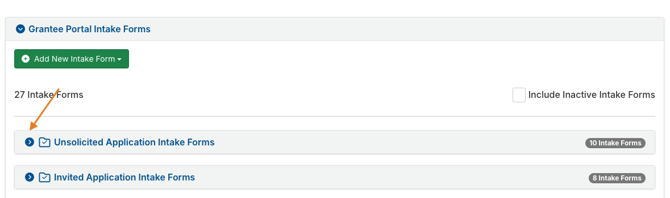
- Click Add New Review Form.
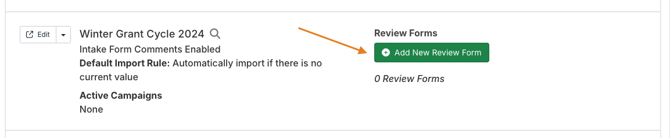
- Complete the fields, and then click Next.
- Review Form Title - Enter a name for the review form, which is visible to assigned reviewers in the portal.
- Grantee Portal Intake Form - Select the application form that will be reviewed using this review form.
- Amount to Display in Review Form - When a reviewer opens an assigned review, the name of the organization and the request title are displayed at the top of the page, along with an amount for the request. Select whether that amount should be the requested or recommended amount, or if no amount should be displayed.
- Review Form Inactive - If checked, this form will not appear in the list of available review forms for the application.
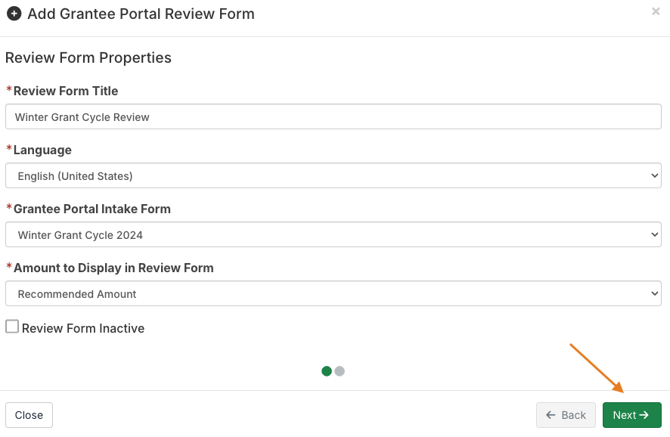
- Edit the default email invitation settings as desired for this form, and then click Save.
- Edits can be made to this email when sending invitations to reviewers.
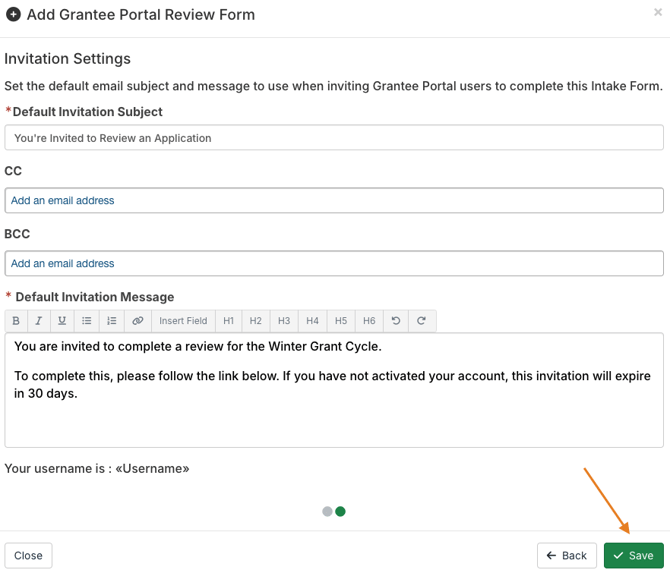
- Edits can be made to this email when sending invitations to reviewers.
The review form now appears in the Review Forms column next to the application form.
The Manage Review Forms section contains details on managing existing review forms. This includes the ability to configure due date notifications. The Edit a Review Form section contains details on editing the form to add content.
Edit a Review Form
Edit a review form to add or edit content. Once review forms are ready, they are available to add to specific applications and assign to reviewers.
- Click the gear icon in the quick navigation menu.
- Click Grantee Portal & Reviewer Portal.

- Click Grantee Portal Intake Forms to expand the section, and then click either Unsolicited Application Intake Forms or Invited Application Intake Forms and locate the relevant application form.
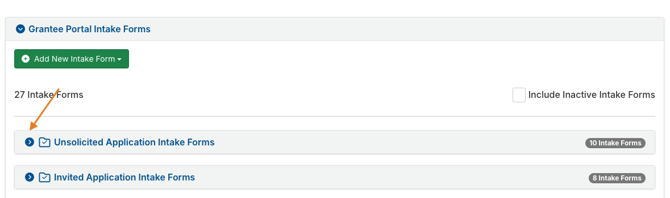
- Click Edit next to the review form.

- Click Edit.
- The application form can also be edited here. To edit the review form, ensure that the Review button is selected.
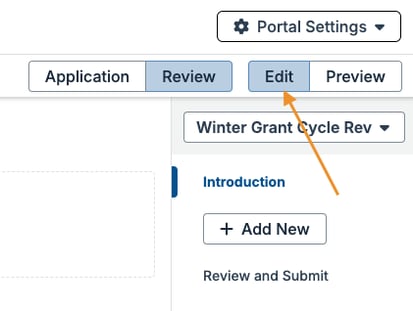
- The application form can also be edited here. To edit the review form, ensure that the Review button is selected.
- Click Add New to add a new page to the review form.
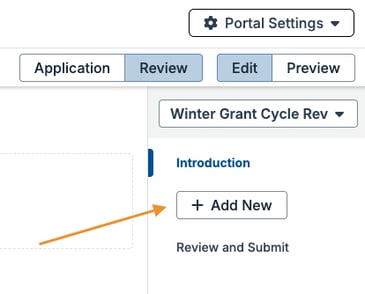
- Complete the fields, and then click Save.
- The Introduction page is added by default and allows for limited customization, including adding an image or editing the page description.
- Page Title - Enter a name for the page. This displays at the top of the page and in the navigation bar for reviewers unless a custom navigation label is entered.
- Custom Navigation Label - If desired, enter a name for the page to display to reviewers other than the page title.
- Conditionally Display This Page - If desired, configure this page to only display if a reviewer selects a specific option in a dropdown field from another page on the review form.
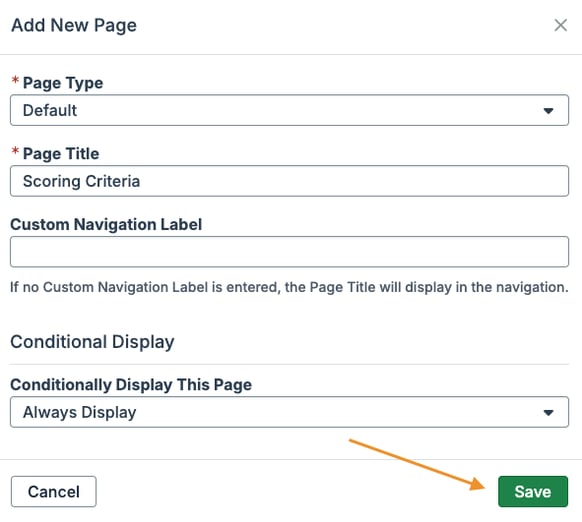
Edit and manage pages in the navigation bar.
- Click a page to view it and edit its content.
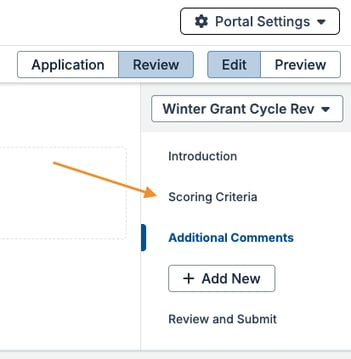
- Drag and drop pages into the desired order.
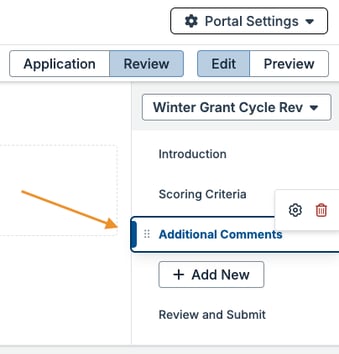
- Click the gear icon next to a page to manage its settings, or the trash can icon to delete it.
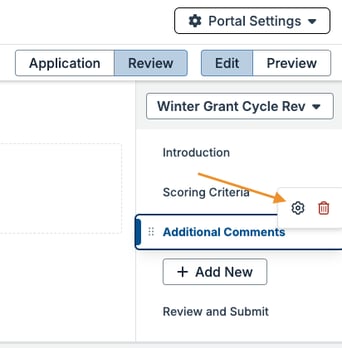
Content can be added and edited on each page.
- A banner image can be added to a page above the page title. Click the page header, and then click Select File.
- The accepted file types are .jpeg, .jpg, .png, .gif, .tif, .tiff, .bmp, and .svg.
- The recommended file size is less than 20MB.
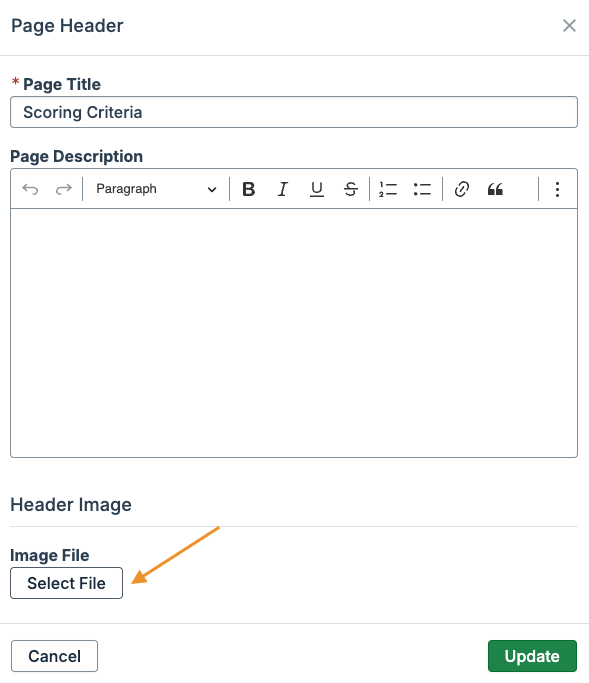
- A page description can be added. Click the page header, and then enter the Page Description.
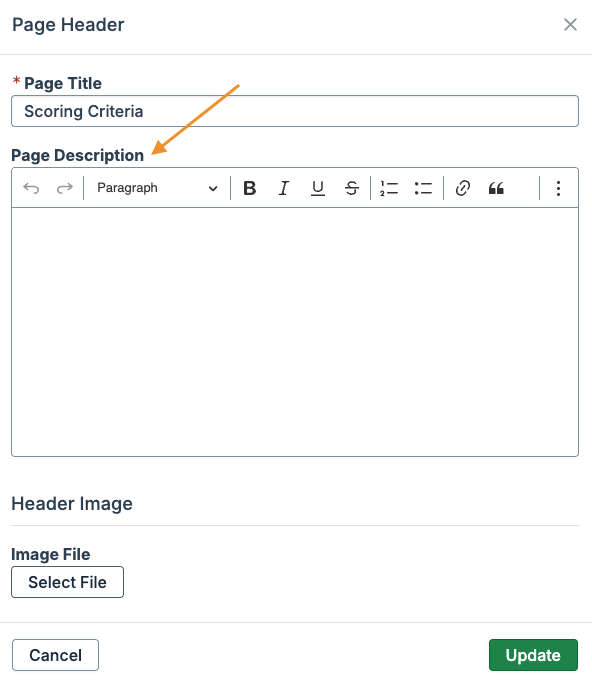
- Click Add New to add a new content field to the page.
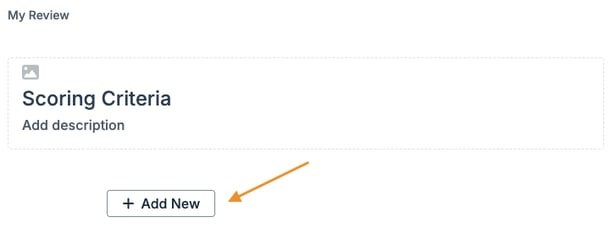
- Click the type of field to add.
- The Overall Rating Field adds a dropdown field for a reviewer to select from the rating scale configured in Admin Tools & Settings. This represents the reviewer’s overall scoring assessment of the application, and is used by the system to calculate average ratings for each reviewed application. This field can only be added once per form. Details are available in the External Reviewer Portal Settings section.
- To add an additional dropdown field, select the Text field type, and then select Dropdown Menu as the answer type.
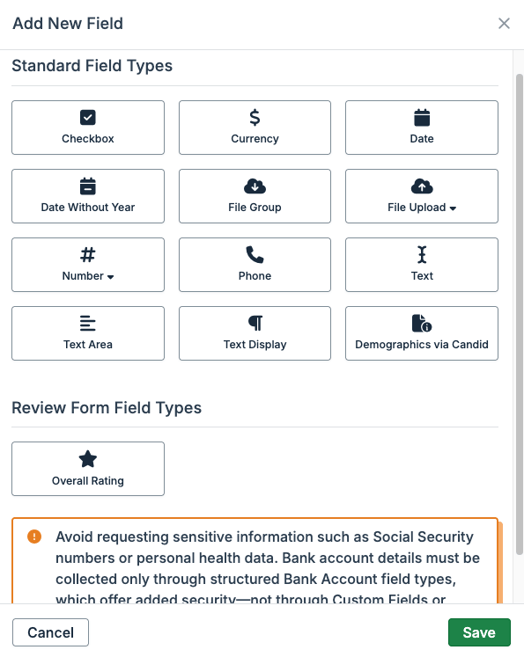
- Complete the fields, and then click Save.
- Label - Enter the label to appear at the top of the field.
- Required - Select Yes if the reviewer should be required to complete this field before submitting their responses.
- Help Text - Optionally enter instructional text to appear below the field label.
- Scheduled Display - If desired, schedule this field to only be displayed starting on a certain date or to be hidden starting on a certain date.
- Conditional Display - If desired, configure this field to only display if a reviewer selects a specific option in a dropdown field elsewhere on the review form.
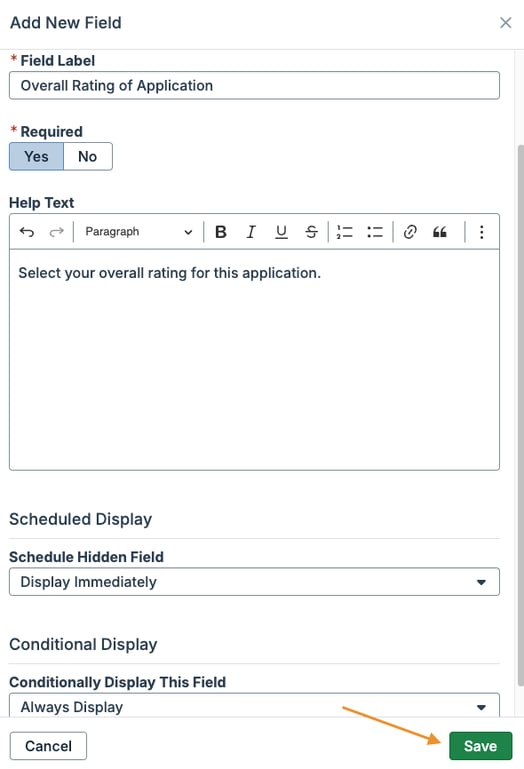
- Click a field to edit or delete it.
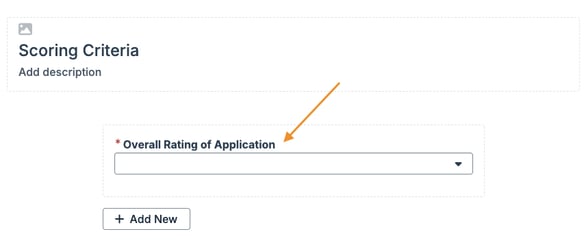
- Click the type of field to add.
Click Preview to view the form as it will appear to an assigned reviewer. 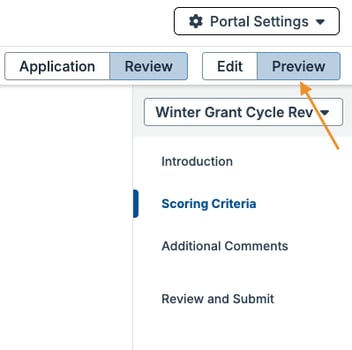
Specific application pages can be hidden from reviewers when they are completing this review form. Since this is configured at the page level, it is not possible to hide only specific questions on a page.
- Click the gear icon next to the application on the left-hand side of the page.
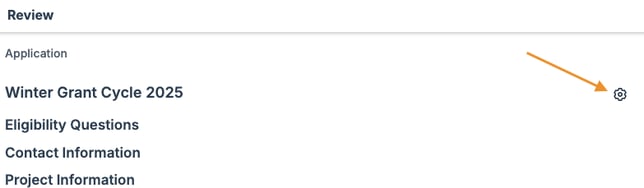
- Check the box to hide application pages from assigned reviewers completing this review form, and then click Update.
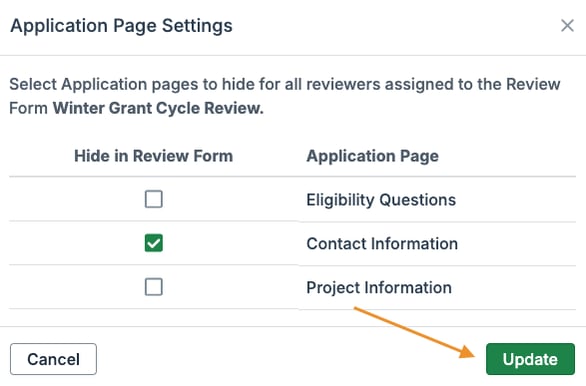
Manage Review Forms
Manage existing review forms for an application form in Admin Tools & Settings.
- Click the gear icon in the quick navigation menu.
- Click Grantee Portal & Reviewer Portal.

- Click Grantee Portal Intake Forms to expand the section, and then click either Unsolicited Application Intake Forms or Invited Application Intake Forms.
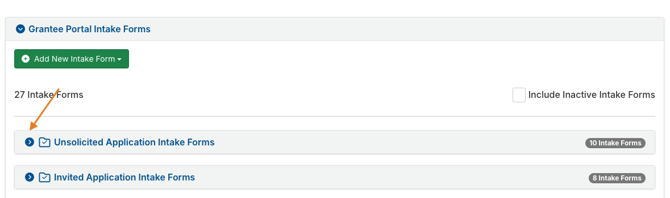
Multiple actions and options are available for managing the existing review forms.
- Click Edit to add and edit content on a review form. The Edit a Review Form section contains details.

- Click the trash can icon to delete the review form.
- This can only be done if the review form is not attached to any request records.
- If the review form is attached to request records, it can instead be marked inactive.
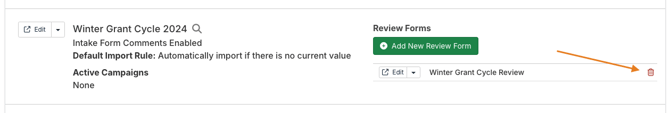
- If the review form is attached to request records, it can instead be marked inactive.
- This can only be done if the review form is not attached to any request records.
- Drag and drop review forms into the desired order.
- This is reflected in the dropdown when selecting a review form to add to the application.
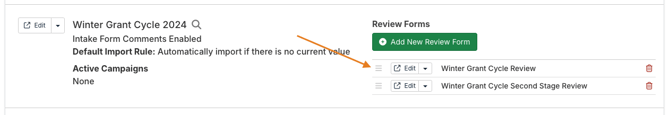
- This is reflected in the dropdown when selecting a review form to add to the application.
- Click the dropdown icon to access additional options.

- Edit Properties - Edit basic details such as the review form title and whether requests’ requested or recommended amount is displayed on the form.
- Edit Invitation Settings - Edit the default invitation email to send to reviewers assigned to this form.
- Edit Confirmation Email Settings - Edit the email that is sent to reviewers when they submit this review form.
- Edit Due Date Notification Settings - Email notifications can be configured to send to assigned reviewers before the due date and when reviews are overdue. These emails are only sent to reviewers who have not yet submitted their reviews. Click Add New Notification and configure when the email should be sent and the content of the email.
- Duplicate Review Form - Create a copy of the review form. The form can be added to any unsolicited or invited application form, and edits made to the new form do not affect the original.
External Reviewer Portal Settings
The general external reviewer portal settings can be managed in Admin Tools & Settings. The overall rating scale for use on review forms can also be managed here.
- Click the gear icon in the quick navigation menu.
- Click Grantee Portal & Reviewer Portal.

- Click Reviewer Portal Settings.

Click the pencil icon next to a reviewer portal setting to edit it.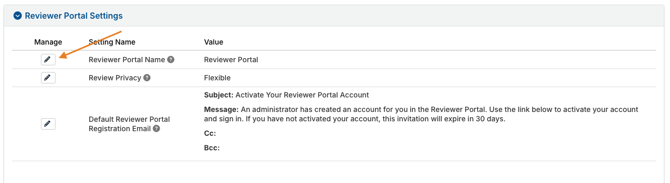
- Reviewer Portal Name - This name is visible when reviewers log into the portal. It is also visible at the top of the page once they are logged in.
- Review Privacy - Select the privacy level for reviewers’ responses on review forms. This relates to responses from other reviewers assigned to complete the same review form for an application.
- Strict - Reviewers cannot view any other reviewers’ responses.
- Moderate - Reviewers can view other reviewers’ responses after submitting their own responses.
- Flexible - Reviewers can view other reviewers’ responses at any time.
- Default Reviewer Portal Registration Email - Edit the default email to send when inviting a new reviewer to the portal from their contact record. This is not associated with a specific review form. Edits can be made to the email before sending.
Manage the overall rating scale for use on review forms. This rating scale is used in the Overall Score field that can be added to review forms. The system uses this scale to calculate the average score for reviewed applications. Since only one scale can be configured, it is important to ensure that the scale is applicable across all review forms.
The Edit a Review Form section contains details on adding this field to review forms.
Once this scale is in use, only the descriptive labels (e.g. "Strongly Recommend") can be edited. The numeric values cannot be changed and additional values cannot be added.
It is important to ensure that the scale is configured properly before adding it to review forms and assigning reviews. For example, once in use, the scale cannot be changed from a 3-point scale to a 5-point scale.
- Click Add New Rating Scale Value to add a value option to the scale.

- Click the pencil icon next to an existing value to edit it.

- Drag and drop values into the desired order.
- This is reflected in the Overall Score field dropdown on review forms.

- This is reflected in the Overall Score field dropdown on review forms.
