Managing Your GivingData User Account Settings
Learn how to manage your GivingData user profile information.
To access your user account settings, click your name in quick navigation menu, and then click Profile.
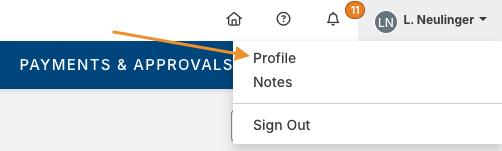
On the Account tab, you can:
- Edit your user name
- See (but not change) the email address used for your GivingData user account
- Change your GivingData password (please note that this option is rare and only available if your organization does not use Single Sign-On when logging into GivingData.)
- Add/edit your job title
- Add/edit your phone number
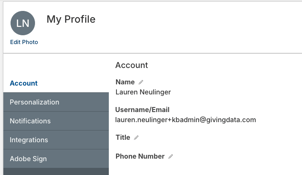
Keep in mind that the Name, Username/Email, Title, and Phone Number fields can be used as merge fields within GivingData document templates.
