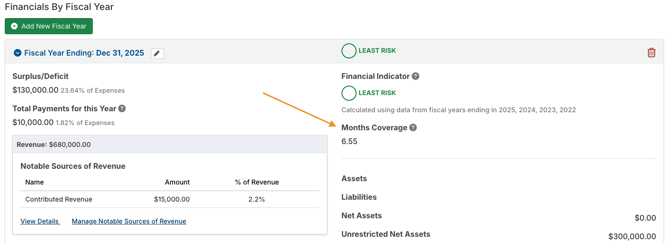Organization Financials and Compliance
Verify an organization's charity status and track its financial data by fiscal year.
The organization financial indicator tool is available with the Enterprise subscription. Contact your CSM to confirm details about which features are included with your specific subscription.
The Financials & Compliance tab on an organization record provides several options for tracking due diligence information for the organization. The organization’s charity status can be checked, and the organization’s compliance status can be recorded. Financials for the organization can be recorded or imported from a grantee portal intake form, and the financial indicator tool can process this data to provide an estimated rating of the organization’s financial stability.
Charity Status Verification
Organization charity status verifications can also be performed in batch. From an organization super search, select the relevant organizations and the Verify Charity Status batch action to do so.
Check an organization’s charity status against the United States’ IRS Publication 78 Data, the UK’s Registered Charities database, Australia’s Australian Business Register (ABR) or Australian Charities and Not-for-profits Commission (ACNC).
- Navigate to the organization record.
- Click the Financials & Compliance tab.
- Click View/Manage Charity Status Verification Details.
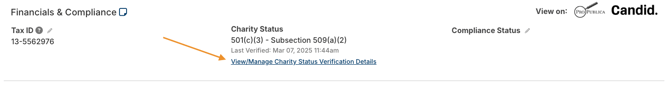
- If needed, click Verify Charitable Status.
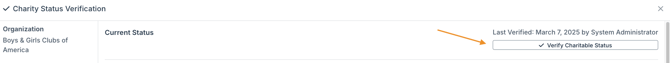
View the organization’s charity status information in the modal.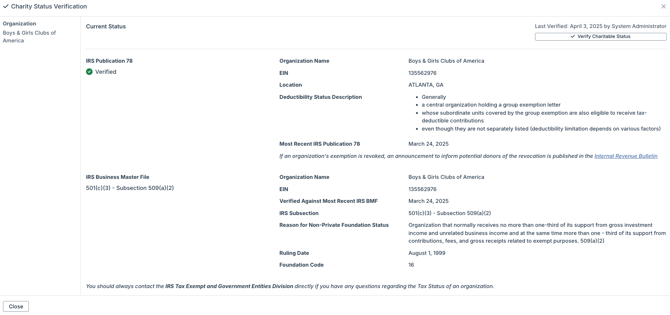
For United States based organizations, the following fields display the date that the verification action was taken in your GivingData site; they do not necessarily display the date that IRS data was updated:
- Last Verified - The last date on which the Verify Charitable Status action was taken for the organization in your GivingData site.
- Most Recent IRS Publication 78 - As of this date, the organization's charity status displayed in GivingData was up-to-date with the most recent version of the IRS Publication 78.
- Verified Against Most Recent IRS BMF - As of this date, the organization's charity status displayed in GivingData was up-to-date with the most recent version of the IRS BMF.
Below are definitions of the charity statuses that can display in the IRS Publication 78 field:
- Verified - Indicates that the organization's charity status is verified based on a value existing for the organization in the Deductibility Limitations field of the IRS Publication 78 data.
- Exempt - Indicates that the organization's charity status is verified based on the organization having a group exemption number and not having a value in the Deductibility Limitations field of the IRS Publication 78 data.
- No Result - Indicates that the EIN/Tax ID number is invalid or not associated with an organization.
- Not Found - Indicates that the organization was not located in the IRS Publication 78 data.
- Revoked - Indicates that a charity status for the organization was previously located by the system, but as of the latest verification, no organization with the listed EIN/Tax ID number was located in the IRS Publication 78 data.
Financials By Fiscal Year
The Financials By Fiscal Year section of the Financials & Compliance tab on an organization record allows revenue, expense, and net asset data to be recorded. This data can also be imported from mapped fields on a grantee portal intake form.
After four years of financial data are recorded, GivingData’s financial indicator tool will provide an estimated rating of the organization’s financial stability. Details are available in the Financial Indicator Tool section below.
Add or Manage Financial Data
- Navigate to the organization record.
- Click the Financials & Compliance tab.
- Click Add New Fiscal Year.
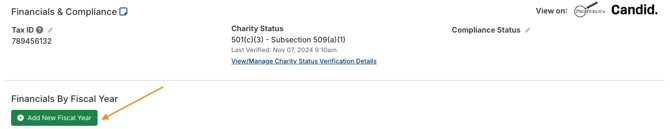
- Complete the fields, and then click Save.
- Data Source - Select the source from which this data was collected.
- See Organizations for details on configuring the available data sources from which to select.
- Data Source - Select the source from which this data was collected.
-
- Include Data in Financial Indicator Calculation - If Yes is selected, this data will be used in the calculation performed by the financial indicator tool, described in the section below. The revenue, expenses, and unrestricted net assets fields must be completed if Yes is selected.

- Include Data in Financial Indicator Calculation - If Yes is selected, this data will be used in the calculation performed by the financial indicator tool, described in the section below. The revenue, expenses, and unrestricted net assets fields must be completed if Yes is selected.
Once financial data has been recorded, it can be edited or deleted as necessary. Notable sources of revenue and expenses can also be added or managed.
- Click the pencil icon to edit the data.
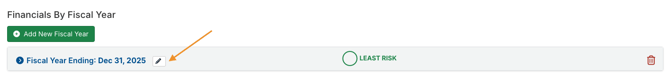
- Click the trash can icon to delete the data for a fiscal year.
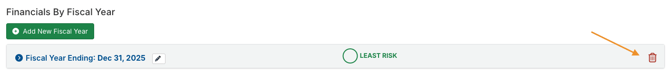
- Click Manage Notable Sources of Revenue or Expenses to add or manage specific revenue or expense items.
- See Organizations for details on configuring the available revenue and expense items.

- See Organizations for details on configuring the available revenue and expense items.
Financial Indicator Tool
Once at least four years of financial data have been recorded for an organization, the financial indicator tool provides an estimated risk level of the organization’s ability to financially support its work. This is calculated based on the total revenue, total expenses, and total unrestricted net assets.
View the risk level of least, moderate, or high risk in the Financial Indicator field for a particular fiscal year. The fiscal years used in the calculation to produce the level are listed.
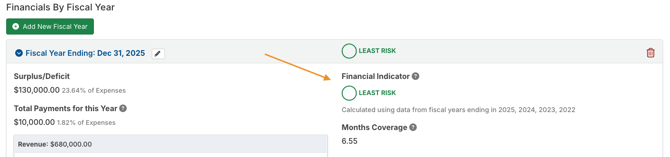
The risk level indicates the estimated financial stability of the organization and its likelihood to negatively impact the success of the organization’s work. The risk assessment matrix for the calculation is displayed in the visual below.
The topic of financial health for an organization is complex. While the financial indicator tool offers helpful information, it is not meant to act as a single, definitive metric for an organization's financial health.
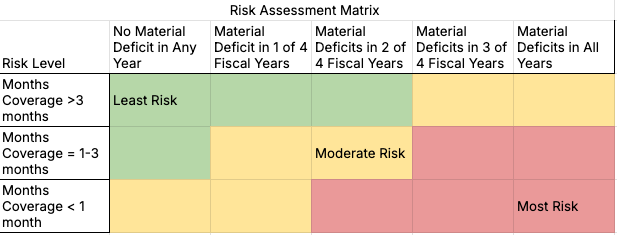
The two key questions used in the financial indicator calculation are:
- Has the organization finished each of the past 4 fiscal years without a material deficit?
- Material Deficit = Deficit (Total Revenue – Total Operating Expenses) > 10% of Total Operating Expenses.
- For how many months can the organization operate without additional funding? This is referred to as “months coverage.”
- Months Coverage = Total Unrestricted Net Assets/(Total Operating Expenses/12)
- To determine the risk level, only the months coverage for the most recent year is referenced.
- If the months coverage for the most recent year is 0, the previous year is referenced. If the months coverage for all years is 0, the months coverage is referenced as 1 in the calculation.
- To determine the risk level, only the months coverage for the most recent year is referenced.
- Months Coverage = Total Unrestricted Net Assets/(Total Operating Expenses/12)
Additional data points are calculated and displayed for the fiscal year. These fields are described below.
- Surplus/Deficit - The organization’s surplus or deficit (Revenue Total minus Expenses Total) for the fiscal year.
- The surplus or deficit as a percentage of expenses is also displayed.
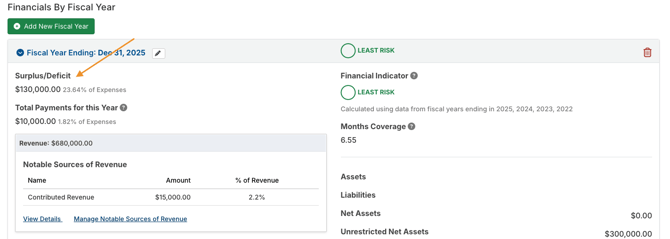
- The surplus or deficit as a percentage of expenses is also displayed.
- Total Payments for this Year - The total payments (scheduled, paid, and projected) from the foundation to the organization during the fiscal year. This includes payments for requests in Pending and Approved dispositions.
- The percentage of expenses covered by the foundation’s total payments for the fiscal year to the organization is also displayed.
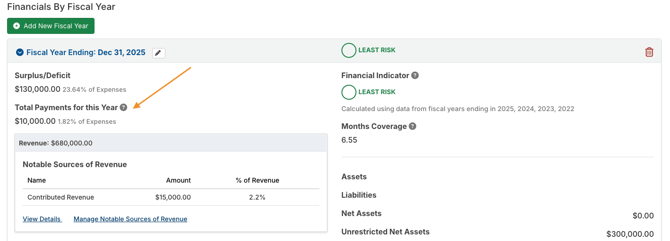
- The percentage of expenses covered by the foundation’s total payments for the fiscal year to the organization is also displayed.
- Months Coverage - How long the organization could continue its operations without any additional funding. This is calculated by dividing the unrestricted net assets by 1/12 of the total operating expenses.