Manage Organization Bank Accounts
Manage bank account information for grant payments. Configure bank account types for use with specific methods of payment.
Organization bank account management is available with the Pro and Enterprise subscriptions.
To facilitate making electronic payments to grantees, GivingData provides tools to assist users in the collection and management of banking information. Information can be stored for ACH, direct wire, and wire via intermediary bank accounts.
Bank account verifications can also be logged, and this can be made required before a bank account is used for payments. Any edits to required fields for a verified bank account then require the account to be reverified. Bank Account Verification contains details.
Article Sections
Bank Accounts Tab on an Organization Record
Bank Accounts and Methods of Payment
Export Bank Account Information
Bank Accounts Tab on an Organization Record
If a user has the appropriate permissions, a Bank Accounts tab is available on each organization record.
- Click Add New Bank Account to add information for a new bank account.

- Click the pencil icon to manage an existing bank account.
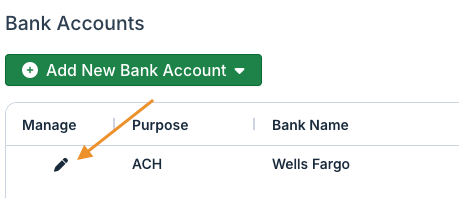
- Click the trash can icon to delete a bank account.

Bank Accounts and Methods of Payment
There are three types of bank accounts available to store in the system:
- ACH Bank Accounts
- Wire Bank Accounts
- Wire with Intermediary Bank Accounts
In order to select an organization’s bank account as the method of payment, the bank account type must be paired with an active method of payment in Admin Tools & Settings. Each type of bank account can only be paired with one active method of payment in the system.
- Click the gear icon in the quick navigation menu.
- Click Payments.

- Click Methods of Payments.

- Click the pencil icon next to an existing method of payment.

- If the method of payment does not already exist, click Add New Method of Payment.

- If the method of payment does not already exist, click Add New Method of Payment.
- Select the bank account type in the Bank Account Purpose dropdown, and then click Save.

The default method of payment can be set for a request or can be set on each payment record.
User Permissions
User actions and visibility related to organization bank accounts are dictated by their permissions. The relevant permissions are detailed below.
- View Organization Bank Account Information - A user with this permission enabled can access the Bank Account tab on organization records, including full bank account numbers. They cannot add new bank accounts, edit bank account information, or verify bank account information.
- They can add bank account fields to a super search and export the data. This can include full bank account numbers.
- If a bank account is attached to a payment record, they can access full bank account details.
- Manage Organization Bank Account Information - A user with this permission enabled can access and view information as described in the View Organization Bank Account Information permission. They can also add new bank accounts and edit bank account information. This permission does not include the ability to verify bank account information.
- Verify Organization Bank Account Information - When combined with either of the above permissions, users with this permission can change the verification status of an organization bank account and add verification notes.
If a user does not have View Organization Bank Account Information or Manage Organization Bank Account Information enabled, they do not have access to the Bank Account tab on organization records.
- When viewing or exporting a saved super search created by a user with the above permissions, a user without those permissions can view any included bank account information but can only see the last four digits of bank account numbers.
- They cannot add bank account fields to a super search that they are creating or editing.
- If a bank account is attached to a payment record, they can see the last four digits of the bank account number, but cannot access further bank account details.
Export Bank Account Information
Organization bank account information can be exported using a super search. To do so, run a payments super search. Edit the columns to include the necessary Bank Account fields.
Bank account numbers only display the last four digits in super search results. If a user has the View Organization Bank Account Information or Manage Organization Bank Account Information permissions enabled, the full bank account numbers are included when exporting the super search results. If a user does not have either permission, only the last four digits of bank account numbers are included when exporting.
Refer to the User Permissions section for additional details on permissions related to bank account information.
Collect Bank Account Information Through the Grantee Portal
In addition to GivingData users managing bank account information, this information can also be collected and updated through the grantee portal. Collect Bank Account Information Through the Grantee Portal contains details on the set up and grantee portal experience.
When a bank account is added or edited through the grantee portal, the primary staff, secondary staff, and followers for each active request for the organization are notified. Users can manage these notification settings.
- A user only receives one notification per event, even if they are assigned as a staff member or follower on multiple requests for the organization.
- It is recommended to assign finance staff as followers on at least one request for an organization to ensure that they receive notifications related to bank accounts for the organization.
Security Information
In order to prevent fraud and unauthorized access of sensitive bank account information, GivingData has implemented some specific security measures. These include:
- Bank account numbers are encrypted before they are stored in the database, using the RSA encryption algorithm with a 2048 bit key.
- As a result, if someone gained access to the database, they would not be able to decrypt the bank account numbers without a password.
- Even if a GivingData user has the Manage Organization Bank Account permission, they are unable to make any edits to a bank account while the account is selected as the method of payment for a payment record.
- Once a payment’s status has been set to Paid, the bank account associated with a payment cannot be changed to another bank account on file for that organization.
- Additionally, users cannot make any changes to the method of payment once a payment has been set to Paid.
